Frequently Asked Questions
The following is a list of frequently asked questions about MB Spirit’s web integration for MINDBODY data.
How do I allow users to buy gift certificates?
MINDBODY does not currently provide access to the list of Gift Card options you have created in your business profile. We will monitor changes to the API to see if new features allow us to offer a solution.
Though not an integrated solution, you can create links directly to MINDBODY to push users from your web site for Gift Cards. In the MINDBODY Business mode when you are logged in, go to Home > Manager Tools (on right) > Links (under communication and marketing) and then scroll down to Gift Cards. You can get a link to either general or a specific gift card.
You need to be an administrator (have manager tools permissions) to see this option. If you can’t see it, you may not have that permission, so ask the owner or another admin to see if they can do this.
Can I see my Studio data during the free Trial?
Right now MINDBODY bills us as soon as we connect to them to request actual data, so we aren’t able provide trial access to your MINDBODY account.
What we do instead for the demo account is pull data from MINDBODY’s demo account. You should see this demo data in your widgets.
Make sure to check to make sure that Public is ticked in the Plugin settings in WordPress (otherwise you must be logged in to see the demo data).
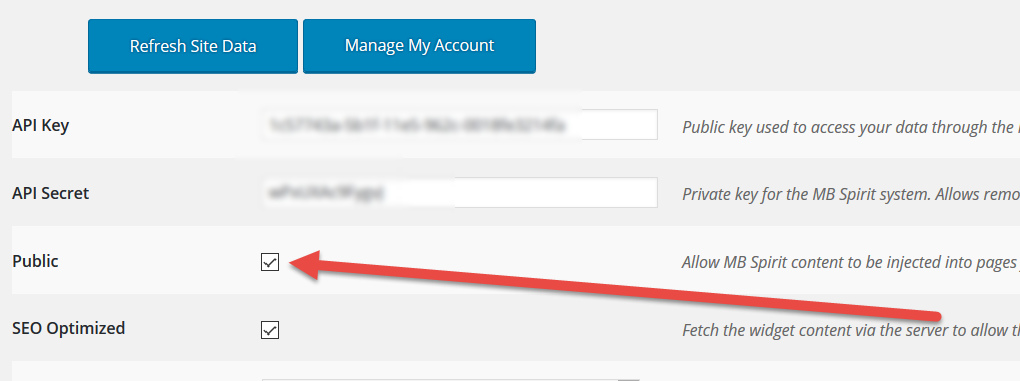
Can I use your widgets with WordPress?
Yes you can.
We offer a plugin that you can install into WordPress that lets you see all your MB Spirit widgets. Click the MB Spirit button on the content editor, pick the widget you want and a shortcode will be added to your page or post.
Can the widgets be made into sidebar widgets?
Will MB Spirit Widgets work on my web site?
Our widgets will work on any modern web site. They are designed to be responsive, so they render great on desktop. tablets, and mobile devices.
Using our widget builder, you can insert the widget JavaScript into any other web site — from DreamWeaver sites, to WordPress, Drupal, Joomla, Wix, web.com, and any CMS or even really old static web pages! Our widgets will work with WordPress (be sure to grab our plugin from WordPress — it will give you the option of SEO-enabled widget rendering).
Is it complicated to add the MB Spirit widgets to my site?
We’ve made it über simple to add your MINDBODY workshops! If you are using WordPress, you can use our plugin to select from a large selection of existing widgets. And for any other web platform, all you need to do is copy a small piece of code into the place in your web page where you want the MINDBODY data to appear.
Most of our customers can have widgets up and running on their sites within 5 minutes of setting up an account with MB Spirit.
Can you offer me a discount?
Will Google index my MINDBODY content?
We’re excited about this unique-to-MB Spirit feature!
If you are using WordPress and our WordPress plugin, you can enable SEO optimization. With the WordPress plugin installed and this feature enabled, MB Spirit will fetch the widget content behind the scenes and render content in a format that will allow your MINDBODY data to be indexed by search engines. This means that Google will be able to return results for searches on your instructors, classes, events — any data you decide to pull from MINDBODY using the MB Spirit WordPress plugin.
Can I change the way the widgets look?
Does my web site require SSL?
When I update information in MINDBODY does it update automatically (or by pressing the update button in WordPress) – or is there more of a process?
We use a smart-caching technology to speed up loading. This means there are delays between when you add a course in MINDBODY, and when it will appear on your site. Currently, there is no way to trigger MINDBODY to let MB Spirit know a change has happened. That said, we have a “Refresh Data” on demand option in the MB Spirit dashboard — click this button, and it will refresh the smart-cache so that changes in MINDBODY will be reflected on your site immediately.
Remember, if you change the content of items in MB Spirit, we will not update information from MINDBODY for that entry. This is by design to preserve the enhanced presentation you may have added to your content. For example, if you add images and a video to an event listing at MB Spirit, the changes you make at MINDBODY will not be pushed back to MB Spirit. This preserves all your enhancements for that event’s listing.
Have you built the MINDBODY registration/login into the plugin? Or does it always pop up a new MINDBODY window to log in?
Sign in to register for classes using existing series or membership packages already purchased is integrated.
For new customer registration with the studio and for registering for events and appointments, (essentially where payment is necessary) we forward direct links to MINDBODY. That means that the user does not need to navigate through to the event or re-select their appointment at MINDBODY. They only need to log in or create an account to finish the purchase of what they started on your web site. After sign-in/registration, the user will be directed to the specific appointment or event in MINDBODY — they will not have to search for it again at MINDBODY.
As an example, if you use an appointment widget and choose your date and service on the web site, when you select the time and use the book action, you are redirected to MINDBODY to complete this appointment, but MINDBODY already knows the service, date, time, and staff for the booking. So after you login, you’ll be directed the the right place in MINDBODY to complete the transaction, and then returned back to your studio web site.
Once a customer has logged in, we allow that state to persist, and for class signup — customers can click on the Register button to toggle between registered or unregistered — all without leaving your studio’s web site.
The reason for not integrating registration at this point is that not all studios use integrated payments, not all web sites use secure communications (HTTPS). and it hasn’t been a popular request from our customer-base. That said, we are always interested in improving our service offering — so if you have a specific requirement that we currently do not offer, we’d love to hear about it.
See the Registration and Login Process in Action
How do I pay for your service?
Most of our customers opt to pay monthly via automated PayPal subscription. Alternatively, you can manually pay monthly from within the MB Spirit dashboard.
Our insanely low monthly fee includes the service charge that MINDBODY bills anyone who interfaces with via API with a MINDBODY account. This is currently $5/month and is embedded into your monthly MB Spirit subscription fee.
Can you help me if I'm having problems?
We want your experience with MB Spirit to be awesome, and that means that our mission is to make sure you can get our widgets up and running quickly and easily. We will even help with layout customization.
There is a Live Chat feature in the MB Spirit dashboard. We look forward to anything we can do to make your experience with MB Spirit absolutely amazing!
Do you offer Mobile Apps?
I need a feature, but you don't offer it...
We are an agile, customer orientated company, and willing to work as a partner. If you have a requirement that you’d like to see added to MB Spirit, let us know! Our platform has improved based on great ideas from people just like you. Our development team is fast, and often can release new features within a day of your request!
